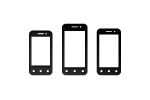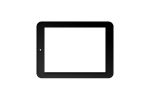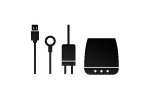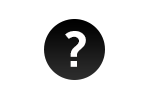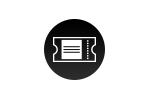Slide from bottom to top. The menu will be displayed, select the according icon.
P9 Energy Lite
How do I turn on the Split Screen function?
How do I turn on the Record Screen function?
Silde from bottom to top, press "More" and turn on the Screen recorder function. A pop up with the Start button will appear.
How do I turn on/off the fast charging function?
Access Settings-> Advanced settings-> Battery-> Click on/off the function. If the function is turned on, the phone temperature will go up.
What is Private Space and how does it work?
Private Space helps limit other's people access to our device information. Various types of locking can be set, including fingerprint access to this Space. It can be found in the main menu and can hide photos, messages, calls and even apps. A simple way to keep your info safe.
How do I turn on the scanner function for a business or credit card?
Access the Photo camera app-> Click on the top left square button-> Slide and turn on the Card scanner function.
How can I access more effects for the camera?
Press the 3 circles from the bottom right part of the screen.
How can I turn off certain apps?
Access Menu-> Settings-> Apps-> Select the app you want to turn off. Please note that some system apps or preinstalled ones can't be turned off.
How can I adjust the keyboard vibration?
The vibration is preset on the Google keyboard. In order to adjust the intensity of the vibration on keypress, please follow the next steps: Access Menu-> Settings-> Advanced settings-> Language and input-> Press on Google keyboard-> Select preferences-> Vibration strength on keypress-> Select a value higher than 30ms-> Vibration will be felt.